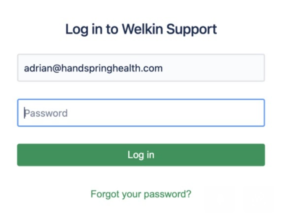Knowledge Base
Care
Features Overview
- Help Section
- Roles
- Patients
- eRX: Reporting
- Encounters: Patient Profile
- Labs: Overview
- Patient Profile
- Care: Home Screen
- Care: Programs and Phases
- Care: Profiles Overview
- DocuSign: Feature Overview in Care
- Bulk Edit
- Care Overview
- Home Screen
- Reports and Exports
- Documents
- Care Plans: Goal Tracking
- Forms and Assessments
- Care Teams
- Care Management Platform: Welkin Health Overview
- Charts & Graphs
- Communication Center
- Encounters: Types, Creation, Viewing, Completing
- Patient Profile
- Calendar
- Task Management
- User Profile
How To
- Charts & Graphs: Filter, change date and by data point
- Care: My Patients and Bulk Edits/Actions
- Logging in
- Encounters: Draft Mode and Finalizing Notes & Assessments
- Reset Your Password: Jira Service Management (JSM)
- Manage Unrecognized Communication
- Encounters: Create, Modify, complete
- Calendar: Setting Up Working Hours
- Create Calendar Events
- Documents: Uploading
- Creating Forms and Assessments
- Patient Profile: Editing Patient Information
- Patient Creation and Search Functionality
Troubleshooting/FAQs
Reset Your Password: Jira Service Management (JSM)
How to: Reset Your Password
- Go to the support site: https://welkinhealth.atlassian.net/servicedesk/customer/portal/1
- Enter your email address & click next
- click on the forgot password link. It should send you an email to reset your password.