Knowledge Base
Care
Care Overview
Care Home
Care Calendar
Care Patients
- Patients
- Patient Profile
- Patient Profile
- Patient Profile: Editing Patient Information
- My Patients: Create and Search
- My Patients and Bulk Edits/Actions
- Patient Care Teams
- Patient Programs and Phases
- Goals
- Forms and Assessments
- Creating Forms and Assessments
- Charts & Graphs
- Document Management
- Documents: Uploading
- Data Views
Care Encounters
Care Communications
Care Profiles
My Patients and Bulk Edits/Actions
My Patients
My Patients is where patients can be created and searched for. You have the ability to narrow down the search by using the gray filter drop downs at the top of the list. The filter options are; DOB, Programs, Phases, Region, Territory, Timezones, and Care Members.
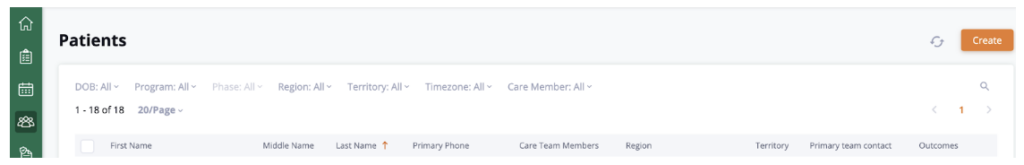
Bulk Edits/Actions
Welkin’s System allows users to make quick and easy updates to a bulk number of patients. This functionality will allow you to make updates to, Timezone, add Cadences, Service Areas, and Care Teams.
There are two ways to make Bulk Edits. First, by selecting the Check All Box at the top of the list of patients. Second, by selecting patients manually. After you have selected the patients an Edit option will appear in orange.
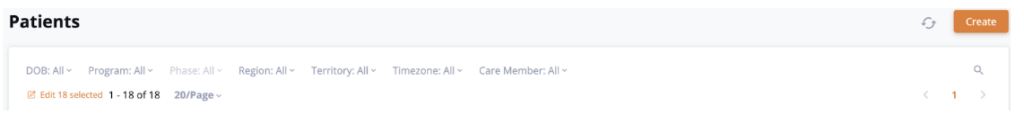
Once Edit has been selected, a side panel on the right will appear to provide you update opti
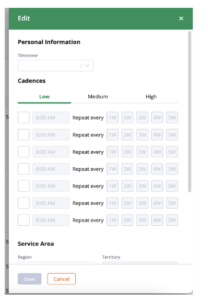
ons. Note, Bulk Edits are completed per page and also, the Bulk Edit will overwrite any information that was entered previously.
More Questions?
If you have any questions, please visit the Welkin Health Knowledge-Base or contact your Implementation/CSM for more information.