Knowledge Base
Care
Care Overview
Care Home
Care Calendar
Care Patients
- Patients
- Patient Profile
- Patient Profile
- Patient Profile: Editing Patient Information
- My Patients: Create and Search
- My Patients and Bulk Edits/Actions
- Patient Care Teams
- Patient Programs and Phases
- Goals
- Forms and Assessments
- Creating Forms and Assessments
- Charts & Graphs
- Document Management
- Documents: Uploading
- Data Views
Care Encounters
Care Communications
Care Profiles
Encounters: Overview
An encounter is a structured engagement between a provider and a patient. Encounters will display in Care in multiple locations:
- Home Screen
- Calendar
- Encounter Tab
- Patient’s Chart
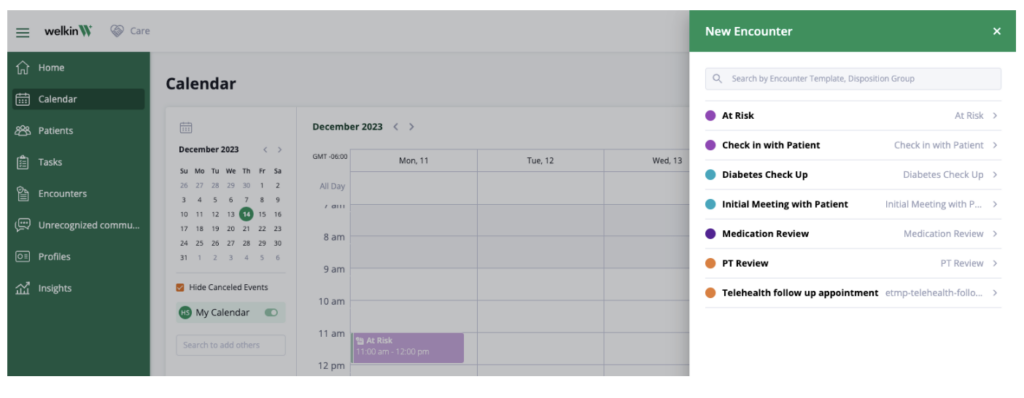
You can also control access via Roles in the Security Policies tab.
Encounter Templates are created for each type of structured visit. Encounter Templates, also allow you to define the manner in which you will interact with the patient:
- Video Call
- Phone Call
- In Person.
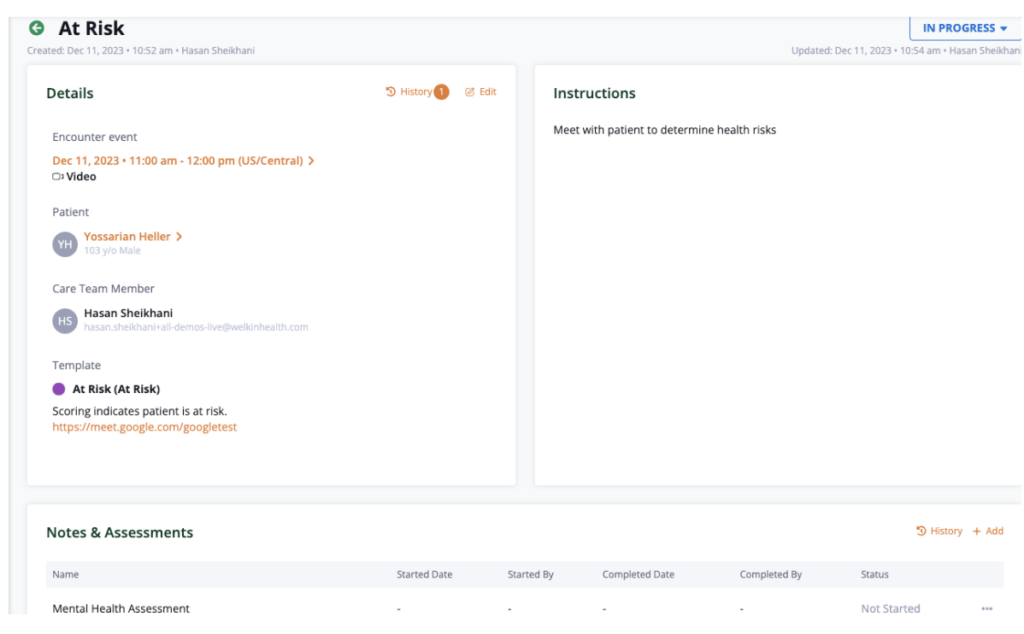
In addition to Encounter Templates you are able to include:
- Encounter Details
- Instructions
- Assessments
- Encounter Dispositions
- Comments
During an Encounter, providers complete linked assessments to record patient issues and progress. Encounters also allow you to record additional data, as well as visit notes using Encounter Dispositions. See here to learn more about creating Encounter Templates.
More Questions?
If you have any questions, please email the Customer Success Management team at CSM@welkinhealth.com or contact your Implementation/CSM directly.