Knowledge Base
Integrations
Integration Overview
Integration Information
- Acuity Set up
- eRX: Implementation Checklist
- eRx: Overview
- eRx: Setup and Configuration
- eRX: IDP Quick Tips
- eRX: Tokens
- eRX: Completing the EPCS invitation and Logistical Access Control
- eRX: How to Reset the EPCS Passphrase
- eRX: Prescribe Tapered, Titrated, & Variable Dose Medications
- eRX: Reporting
- Labs: Overview
- Labs: Setup and Configuration
- Labs: Creating a Lab Order in Health Gorilla
- Labs: Creating a Quick Order Lab in Health Gorilla
- DocuSign: Implementation Checklist
- DocuSign: Authorization
- DocuSign: Setup and Configuration in Admin
- DocuSign: Setup and Configuration in Designer
- DocuSign: Feature Overview in Care
- DocuSign: Feature Overview in Designer
- DocuSign: Creating Templates
- Docusign: Go Live Process
- eSignature Configuration
- Zoom: Setup and Configuration
- Zoom: How to Configure Zoom in Designer
- Zoom: Where Do I Find My Zoom ID?
- Zoom: Setting Up Waiting Rooms
- Sisense: Change Requests
- Paubox: Setup and Functionality
- Google Calendar Integration
- Welkin Calendar Synchronization App
- Stripe: Setup and Configuration
- Candid: Setup and Configuration
- Candid Integration - Required Fields
- Pre-authorization
- Phone Tree Implementation
- Twilio: A2P Questions & Answers
- SSO Setup
- Configuring Google Single Sign On
- OneLogin: Setup and Configuration
Integration Support
eRX: Reporting
DrFirst has a limited amount of pre-built reporting capabilities, which includes:
Practice level reporting
- Activity report
- Drug report
- Periodic report
- Provider agent report
Patient level reporting
- Provider report
- Patient report
PDMP reporting
NOTE: (PDMP reporting is only available for clients configured for PDMP. Additionally, reporting is only available for states that allow third party PDMP).
………………………………………
Practice Level Reporting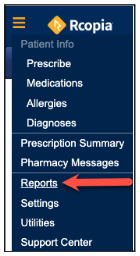
Practice level reporting capabilities are accessed through the upper left hand menu in the DrFirst UI.
Select from the following:
- Activity Report – Allows for the printing of all recent prescribing activity
- Drug Report – Lists patients taking a particular medication
- Periodic Report – Generates a report of all prescriptions sent by a provider in a given time frame
- Provider Agent Report – Generates a report showing dates of provider agent assignment and date of agent removal
The following chart shows who can access these reports based on their role in DrFirst:
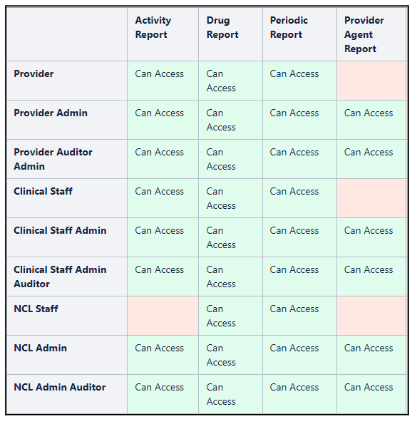
………………………………………
Patient Level Reporting
There are two patient level reporting options available. Both of these reports can be found in the patient widget in DrFirst:
- Provider Clinical Report
- Patient Clinical Report
The Provider Clinical Report lists the patient’s active and inactive medications, patient’s allergy, diagnoses, pharmacy information, as well as the provider’s information.
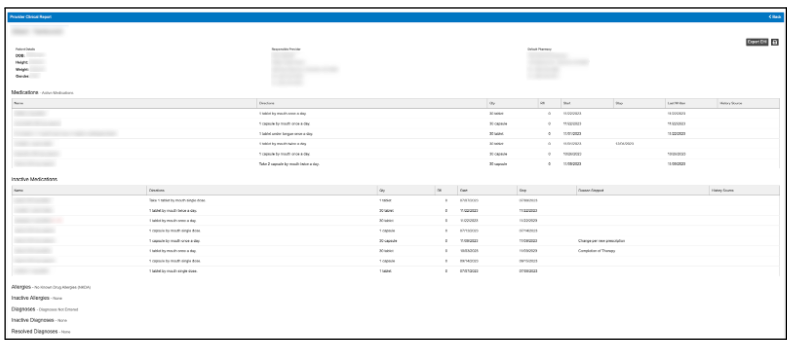
The Patient Clinical Report is a printable version of a patient’s current medication, allergies, and problem list.
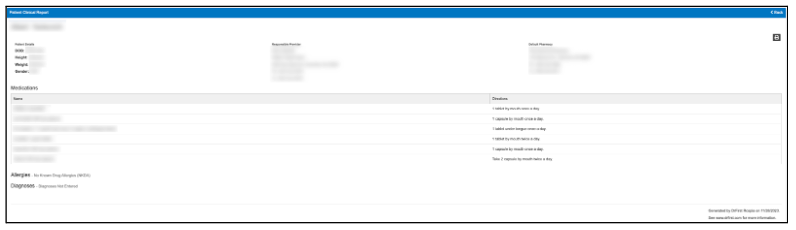
………………………………………
PDMP Report
PDMP is the Prescription Drug Monitoring Program. PDMP reporting is only available for clients configured for the prescription drug monitoring program through DrFirst. Additionally, reporting is only available for states that allow third party PDMP.
NOTE: For more information regarding enrollment and eligibility, please enter a JIRA ticket.
For practices configured for PDMP, a button will be visible in the medications widget.
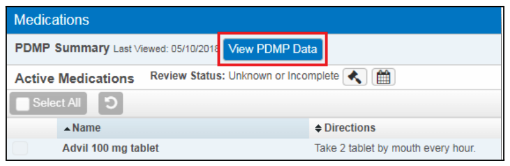
The PDMP summary report will appear with dispensed narcotic prescription information (as allowed by each state)
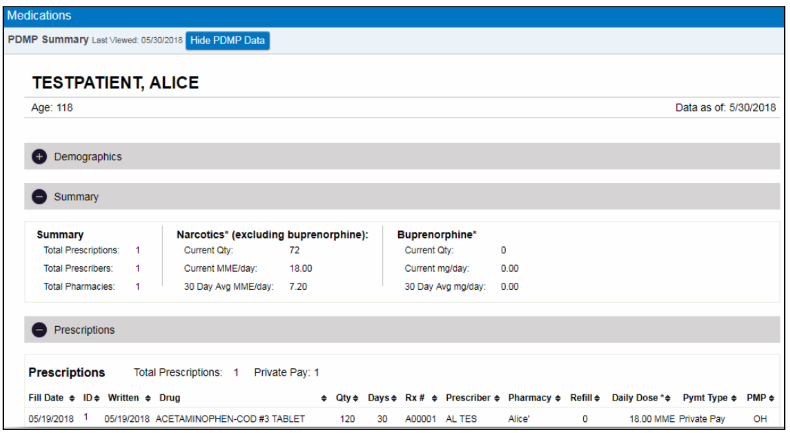
The report will be hidden after the Hide PDMP Data button is clicked.
The opening of the report is marked as an event. The View PDMP Data button will turn green and show a Last Viewed date.
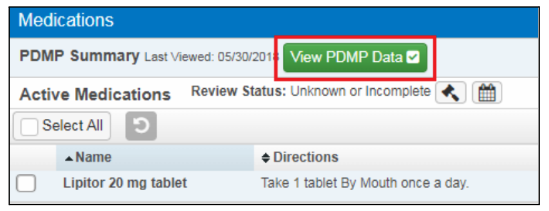
………………………………………
Custom Reporting
Custom reporting can be requested for DrFirst and will be individually invoiced. To submit a request for a custom reporting inquiry, please enter a JIRA ticket with Welkin with the data points and requirements.
More Questions?
If you have any questions, please email the Customer Success Management team at CSM@welkinhealth.com or contact your Implementation/CSM directly.