Knowledge Base
Admin
Integration Setup
Features Overview
How To
- Data Retrieval
- Communication Center: How to turn on your communication methods
- Docusign: Go Live Process
- DocuSign: Creating Templates
- SSO Setup
- Provisioning API Client
- User provisioning: API
- Changing user's email
- Reset User Passwords
- Provide Access to Users
- New Users: Add, Delete, Modify
- Google SSO Setup
- Assign Seats and Licenses to New Users
Docusign: Go Live Process
Docusign – Go Live
Overview – DocuSign Go Live Process
Go Live is DocuSign’s process for migrating an integration created in the demo environment to the production environment. Go Live is necessary before you can perform real transactions in your integration through the DocuSign APIs. This process takes approximately 1 week to complete
Complete the following tasks to initiate the Go Live process:
- 20 API calls in a 24 hour period: To make the required number of API calls for the integration before Go Live, we recommend signing a test document at least 10 times using the Welkin Docusign integration in a test patient profile. The Docusign logging for the API calls is delayed by several minutes, so your integration testing may not count against the number of API calls immediately.
- *** Please Note – The API test can only utilize signing tests via email, not sms
- Initiate Go-Live Review: Sign into the Developer DocuSign Admin account (Go-Live is initiated from the Developer Account – not the Production Account). Navigate to the following – Settings > Apps and Keys. Under the Apps and Integrations Keys section – select the Actions drop down next to the app needing review
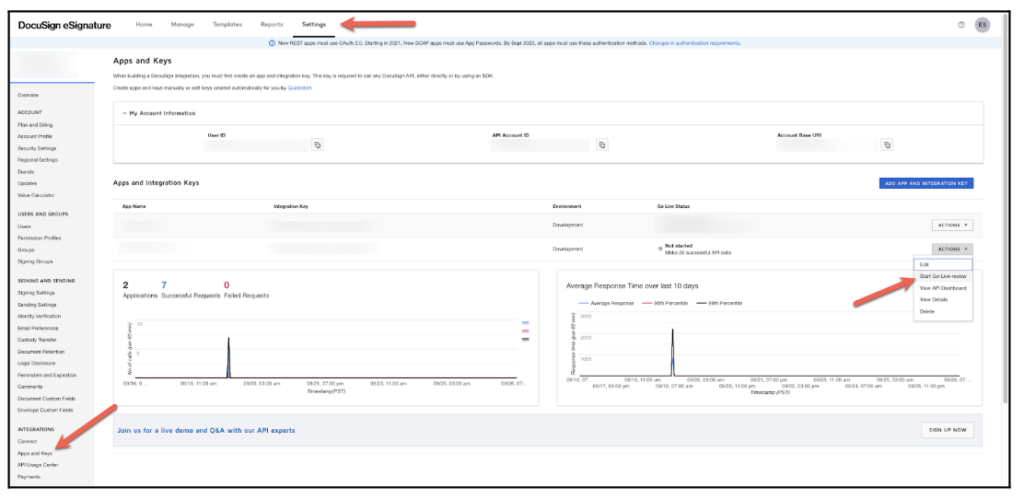
Select the date of when the DocuSign API calls/actions were taken
Click on Review
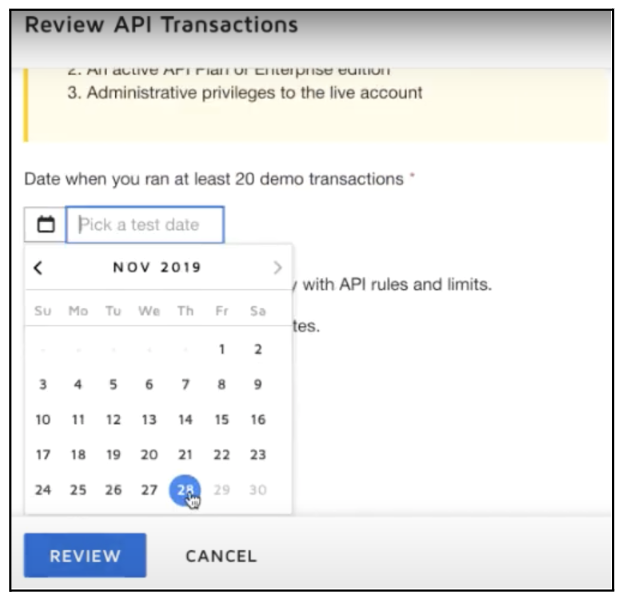
- In the Actions drop-down, select Refresh Status every few minutes until the status changes
- In the Actions drop-down, select Review Results
- Click on Go Live
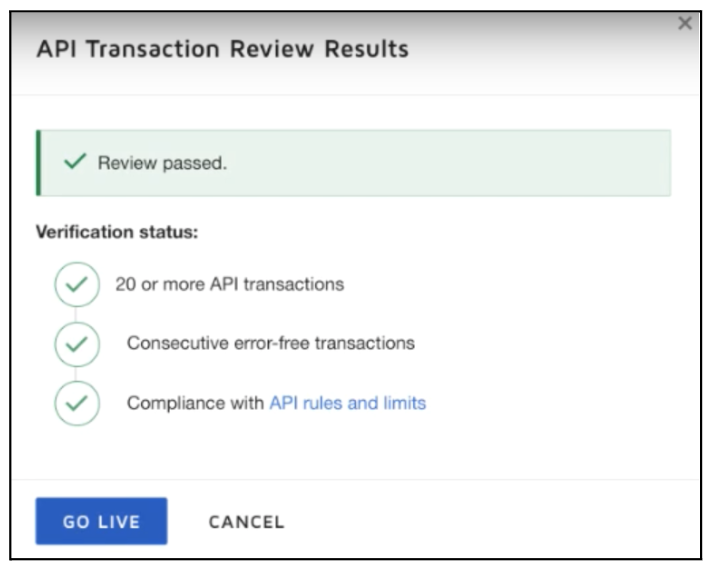
- Terms and Conditions appears – click on the checkbox and click Submit
- A pop-up log-in screen will appear (if the pop-up does not appear – please check your browser settings to temporarily allow pop-ups) the Administrator of the Production account will need to log in
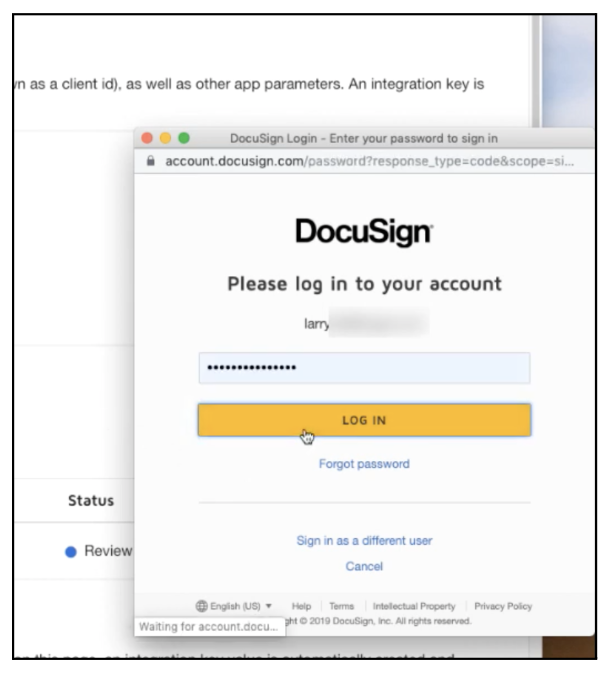
- Another pop-up window will appear upon successful login by the administrator. Select the Production Account and click Select
- A status message will appear indicating that the manual go-live approval process has been initiated
.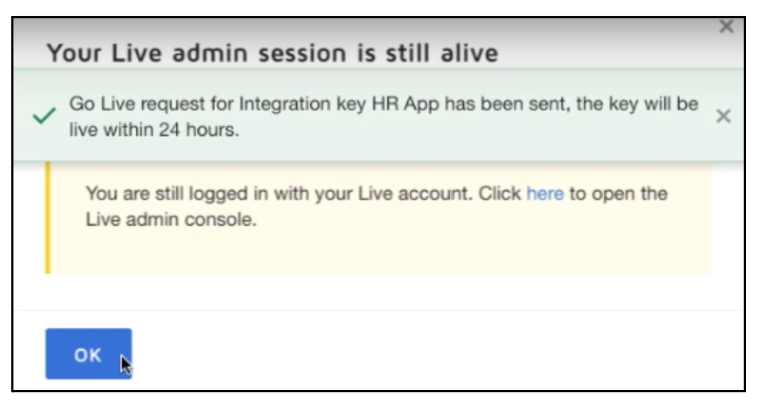
- Within 3 business days – you will receive an email with the completed DocuSign envelope – confirming that the integration key is now live
More Questions?
If you have any questions regarding the Docusign Integration or its implementation, please visit the Welkin Health Knowledge Base or contact your Implementation/CSM for more information.