Knowledge Base
Integrations
Integration Setup
- Google Calendar Integration
- Acuity Set up
- DocuSign: Setup and Configuration in Designer
- Labs: Setup and Configuration
- Labs: Creating a Lab Order in Health Gorilla
- Labs: Creating a Quick Order Lab in Health Gorilla
- Stripe: Setup and Configuration
- Designer: Phone Tree Implementation
- Sisense: Change Requests
- Paubox: Setup and Functionality
- Zoom: Where Do I Find My Zoom ID?
- Zoom: Setting Up Waiting Rooms
- OneLogin: Setup and Configuration
- eRx: Setup and Configuration
Features Overview
Paubox: Setup and Functionality
PauBox: Setup and Functionality
Setup
Welkin utilizes PauBox as their HIPAA compliant email solution. PauBox is used in conjunction with MailGun – both services will need to be configured in order to send HIPAA compliant email.
To review the MailGun setup and configuration – please review the MailGun Implementation Checklist
PauBox is configured by Welkin – the only task required to be completed by clients are the changes to the DNS records of your domain. A Welkin team member will send an email with the required changes to be made and will update you upon successful completion of the configuration.
To review the PauBox setup and configuration completed by the Welkin team – please review the PauBox – Implementation Checklist
Functionality
To send a message through Welkin – navigate to a patient record
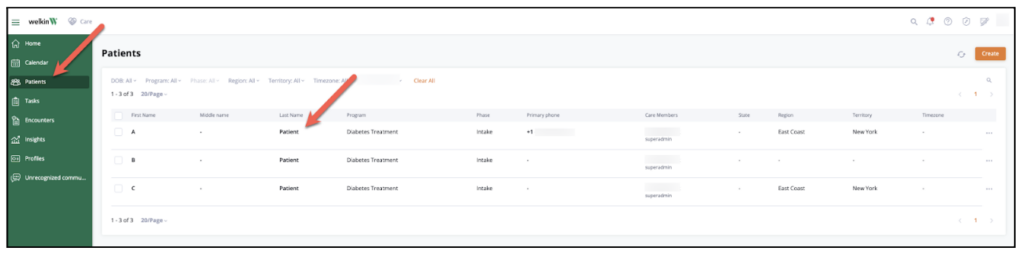
Select the Envelope icon located in the ‘top info’ section of the patient profile
(The user can also click on the ‘Comm Center’ menu in the center menu bar if they access to it based on permissions)
Click on the “New Email” button
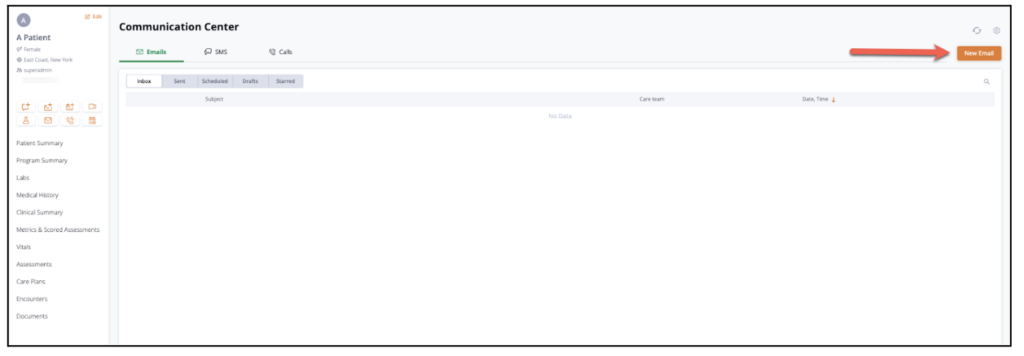
A sidebar will appear on the right hand side of the screen
Move the secure toggle from left to right.
You can utilize a message template or create a custom message.
Click “Send Now” to send the message. There is also an option to send the email at a later time and date.
Alternatively, you can save the email as a draft that can be edited and sent at a later time.
Delete this message by clicking on “Discard (Delete)
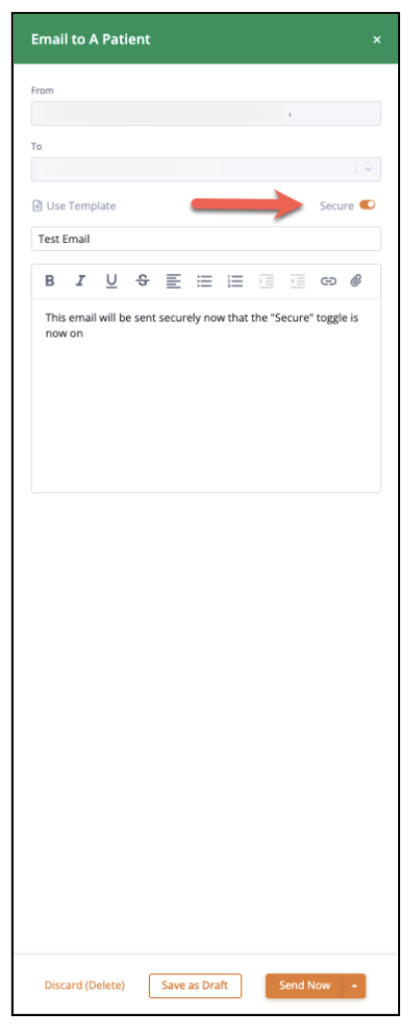
The patient will receive an email with an email footer that indicates that the email was sent through PauBox.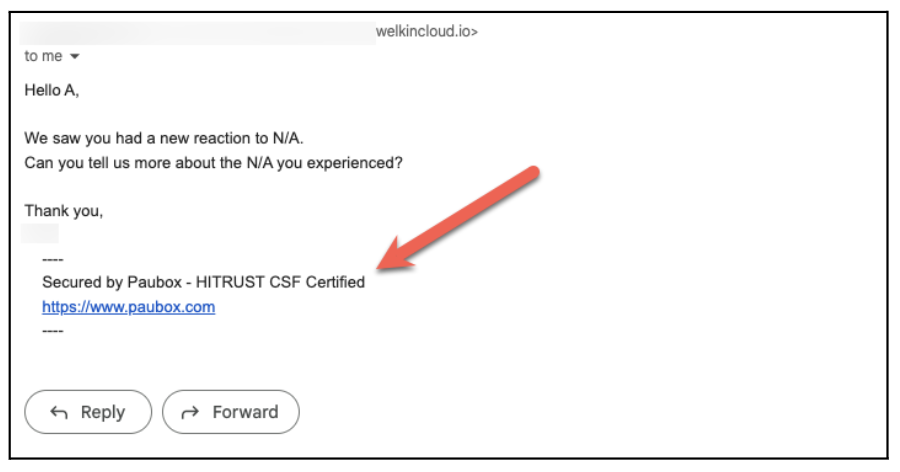
More Questions?
If you have any questions regarding the PauBox Integration or its implementation, please visit the Welkin Health Knowledge-Base or contact your Implementation/CSM for more information.