Knowledge Base
Admin
Admin Overview
Admin Users
Admin Security
Admin Environments & APIs
Reset User Passwords
Your Welkin password can give you access to Care, Designer, and Admin based on your Security Permissions. If you have access to Admin and need to reset a password – follow the steps below:
Log into Admin > Users
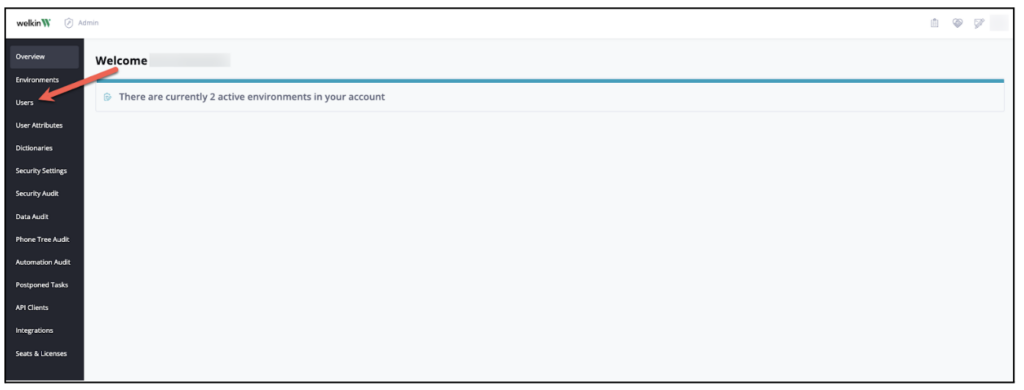
Select the user from the list
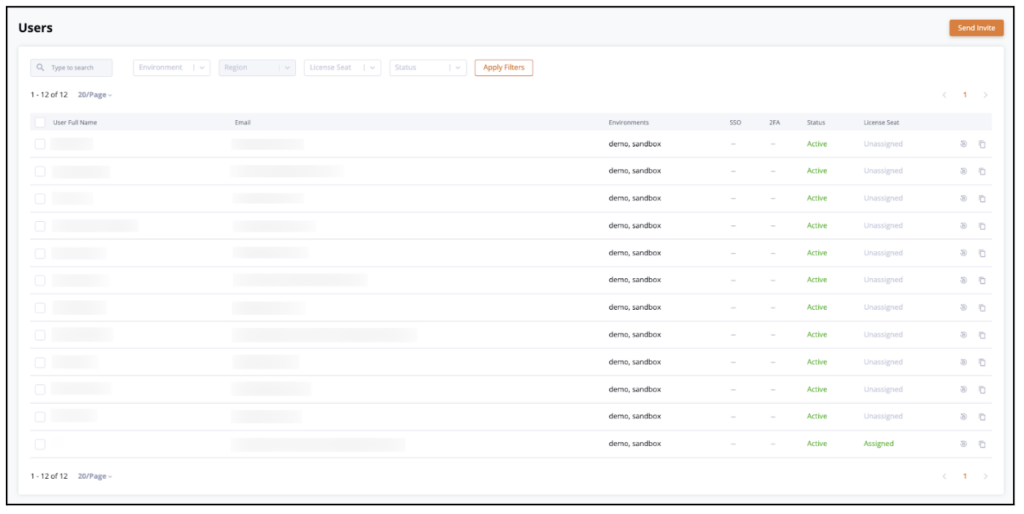
Click on “Reset Password”
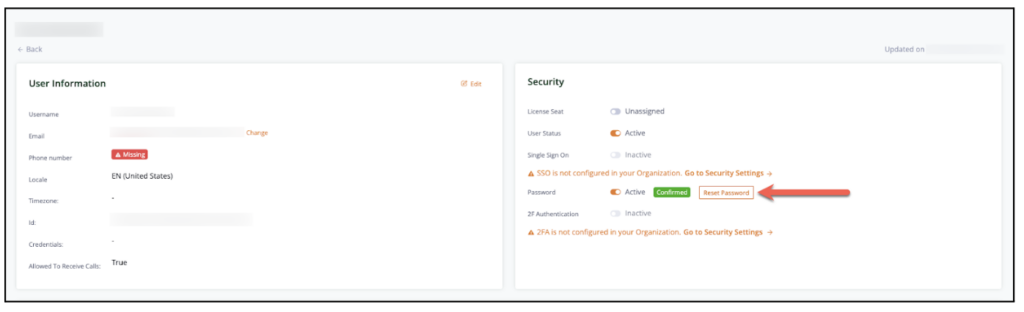
A message will be displayed on the upper right corner of the screen indicating that the reset password request has been sent via email
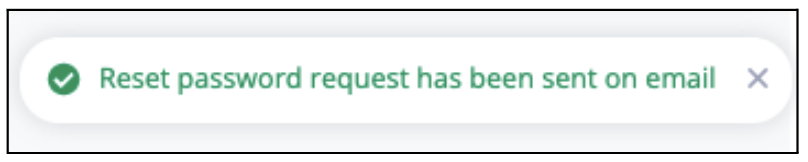
The user will receive an email from no-reply@welkincloud.io with the subject line of “Welcome to Welkin: Here’s Your Login Information”
This email contains their temporary password, organization name, and login email address. The user will click on “Join” to launch into the login process and enter their new password.
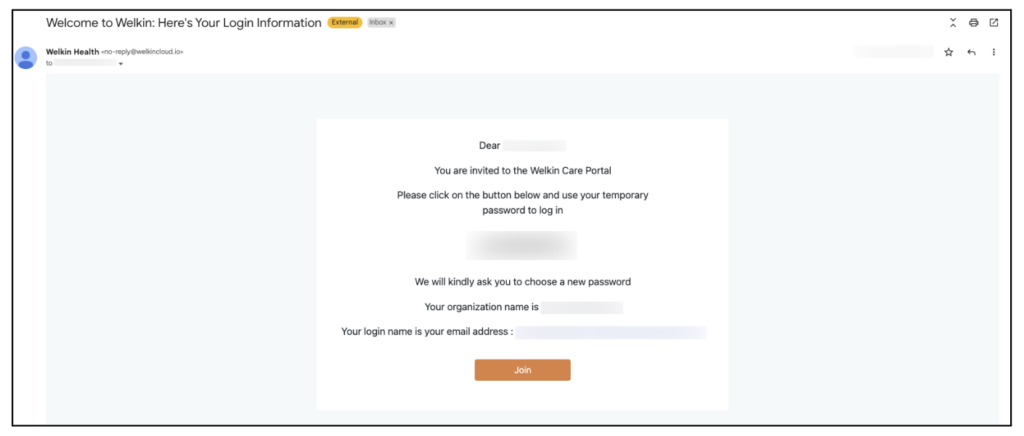
More Questions?
If you have any questions regarding the Docusign Integration or its implementation, please visit the Welkin Health Knowledge-Base or contact your Implementation/CSM for more information.