May 2023 Newsletter
Third Party Entity Communication, Assessment Links, Messaging Export APIs and More
Platform: new releases & updates
Communication with patient representatives
This feature is designed to empower customers to facilitate communication between their users and third-party entities.
Key features:
- Utilized in the Communication Center
- Entities will be stored within Profiles. Examples of third party entities associated with patients: legal guardians, providers, and relatives.
- To make a Profile record contactable, two requirements must be met: 1) it should be linked / added as a contact to a patient, and 2) it should belong to a Profile with the “contactable” switch enabled in the Designer (new feature)
- Once conditions are fulfilled, communication icons will appear next to phone numbers and emails on the profile record within a patient’s screen
- Care users can click on an icon to redirect the user to the Comm Center, where all standard features, including making and receiving calls, sending SMS, and emails, are available
- Detailed instructions can be found here
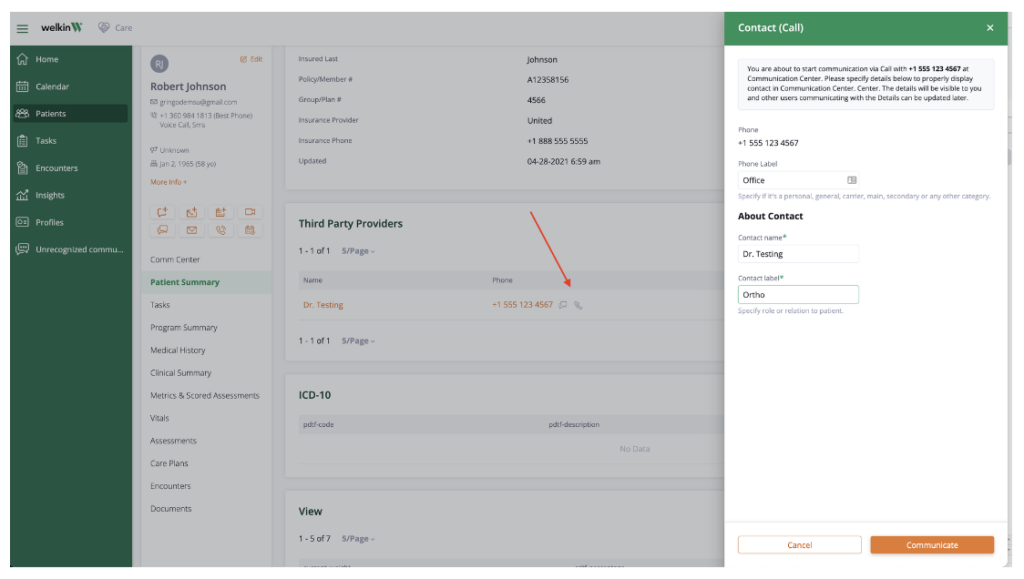
Assessments: copy links
Users can now copy the link to an Assessment to share it.
Key features:
- In the Assessment drawer, a sharing function has been added, featuring a link icon located in the top right corner
- Click icon to copy the link to the specific Assessment. Regardless of whether the link was copied within the context of an Encounter, it will consistently direct the recipient to the Assessments page.
- The link contains an Assessment ID, which helps identify and access the Assessment accurately
- Note: the link to an Assessment will only be accessible for viewing if the user has the necessary rights to view that particular Assessment

Comm Center: automatically view images in SMS and emails
Users now have the ability to view images in SMS and emails without downloading them.
Key features:
- The capability to view images sent via SMS and emails has been incorporated into the Communication Center
- No longer need to download images to view them
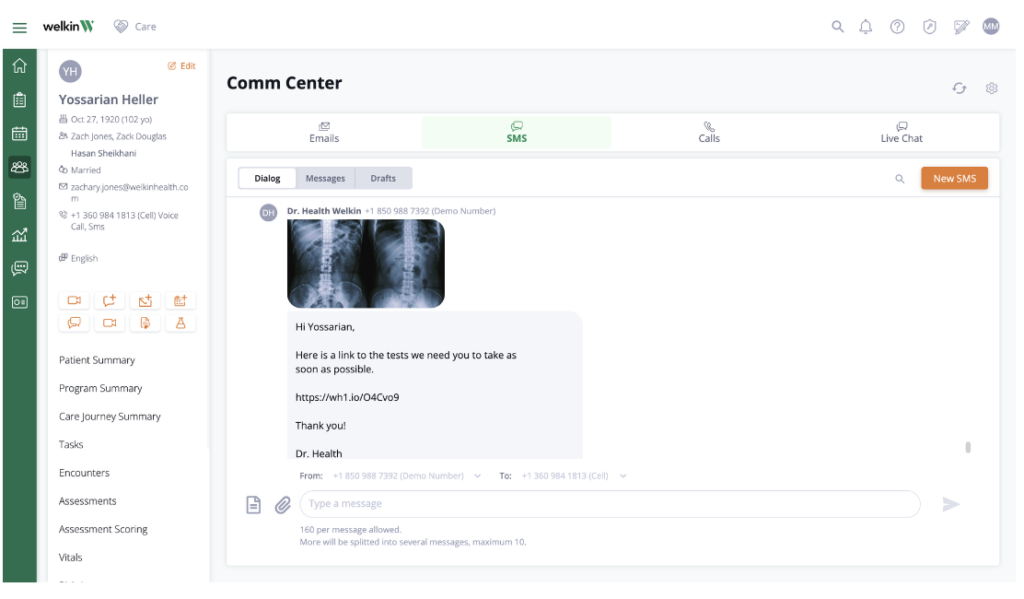
Mandarin language option
With the release, Mandarin has been added as a language option to the user and patient profiles.
Key features:
- Can add at user level through Admin or Care depending on permissions
- When using communications such as SMS or calls, please note that the appropriate country-specific settings must be set
- *Please contact your support team to connect communication functionality for any additional country
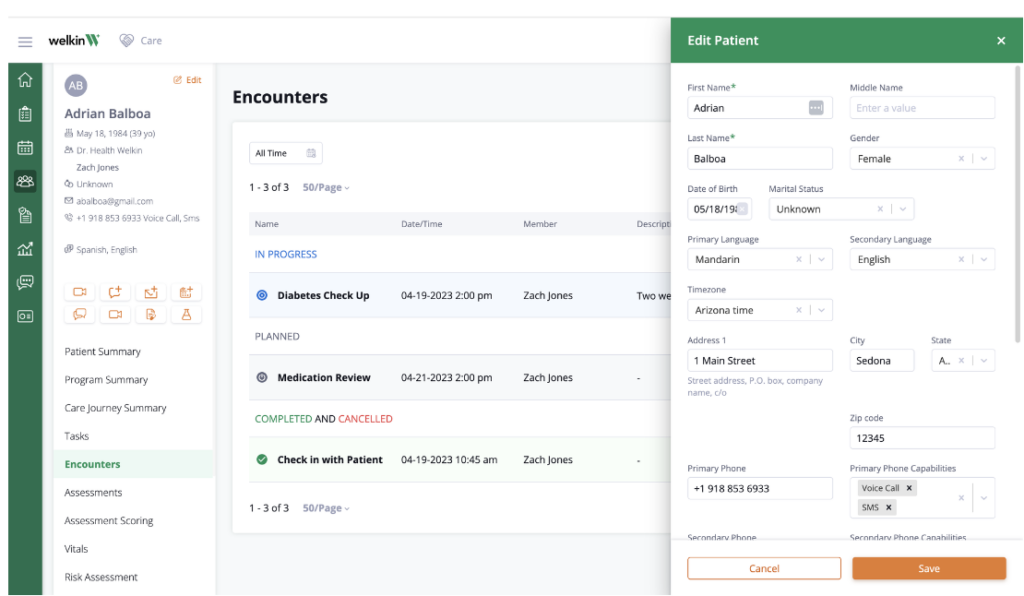
Export API: chat and WhatsApp messages
Can now export Chat and WhatsApp Messages Using the Export API.
Key features:
- With the latest release, users now have the ability to export chat logs through the Export API
- Additionally, these exported logs can be uploaded to an S3 Bucket for further analysis and utilization in Sisense
- Note: in order to export the data, it is necessary to enable the CHAT and WHATS_APP policies in the Export Data section of the Security Policy page in the Designer
- Further Developer Documentation can be found here
To stay up to date on product updates and releases, subscribe to our Status Page and check out our Release Notes for a comprehensive list of feature updates and bug fixes. For additional product support, file tickets using our Support Center, visit our API Documentation, or our Knowledge Base.
Please reach out to us at CSM@welkinhealth.com if you have any questions about these updates.
Stay Well,
The Welkin Team