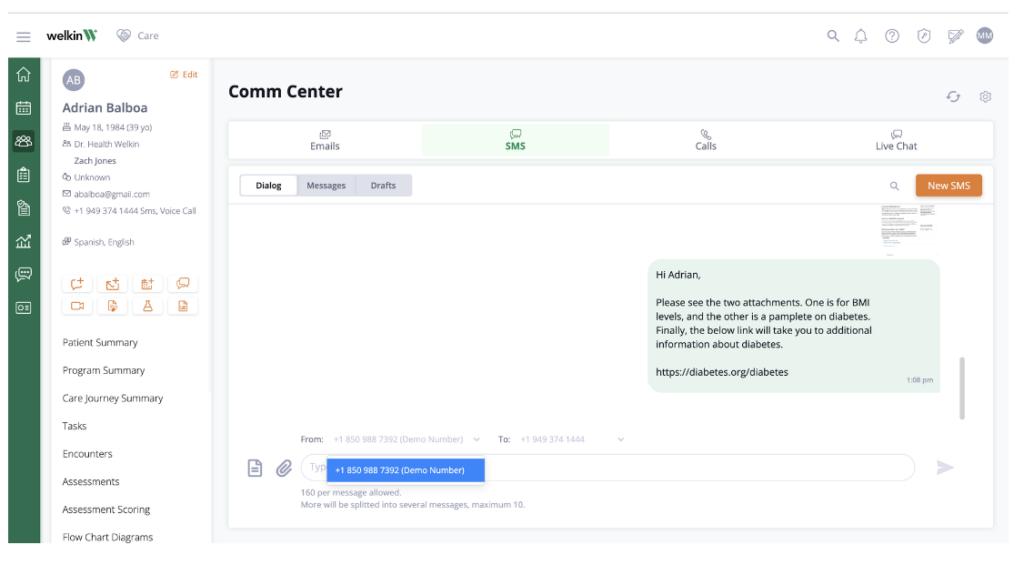June 2023 Newsletter
Unrecognized Communications Assignments, Chat Enhancements, From Number Configuration & More
Platform: new releases & updates
Care: auto-assign Unrecognized Communications
You can now auto-assign Unrecognized Communications in the instance where there is a shared phone number or email on multiple profiles – multiple patients, patient-related contacts, or a combination of both.
Key features:
- To make it more convenient, we introduced an auto-assign feature. This feature allows you to choose a patient or patient related contact as the default assignee when assigning a message or call to a patient. Once set, the system will automatically route incoming communications to the assigned patient’s Communication Center until a different default assignee is specified or the default assignee is removed.
- Note: a default assignee field will be displayed only if there are duplicate emails or phone numbers in the system

Designer: “From” number configuration for SMS automations
For those who utilize multiple phone numbers, this new feature allows you to specify the sending phone number, thereby improving SMS-related automations and creation of draft SMS.
Key features:
- A new section called Phone Names has been added in Designer, it allows you to create names for phones, which can be referenced during automation configuration
- To associate names with phone numbers, you will need to indicate the correspondence between the phone and the name within Admin’s Integrations tab, specifically the Communication page. If a name is specified in an automation but no phone is associated with that name, the automation will not be executed. This can be tracked in automation logs.
- The assigned Phone Names will also be displayed in Care’s Communication Center, specifically in the “From” field. Additionally, you can find these phone names in the Designer Portal’s Phone Trees page. It is possible to leave the “From” number empty in automation. In this case, the system will behave as it does currently and use the phone number marked as “Main” in the Admin settings.
- Please note that the phone number selected for the automation will take precedence over a phone number set as default on a patient profile. If you have configured a default number for a patient, it will only be utilized if no specific phone number is chosen for the automation.
- At present, certain phones are already assigned names through Welkin’s internal Admin system, managed by our support department
- This modification will grant you the ability to independently manage the names instead of relying on support.
- We kindly request you replace the existing labels by generating your own. We plan to decommission these names in the future and display only the phone names set within Designer.

Chat enhancements: design, readability, and emojis
We have updated chat functionality for an improved experience
Key features:
- Enhanced chat design and readability: notable changes include the relocation of the search field to the right side for improved accessibility. Moreover, messages from logged-in users are now displayed on the right side, while messages from patients and other care members appear on the left side. Additionally, the sender’s First and Last Name are now shown for messages, with the label “Patient” assigned specifically to patient messages.
- Introduction of emoji support in Chat: users can now utilize unicode emojis in their Chat conversations, allowing them to send and receive emojis

APIs: open Profiles for external users
With this release, we’re enabling the ability to interact with Profiles (including actions like get, create, and update) through our API.
Key features:
- Profiles in Welkin are “generic” objects that can represent individuals as well as non-person lists such as ICD-10, CPT codes, family members, doctors, and non-Welkin care staff, etc.
- Profiles are backed by CDT’s, so it’s possible to customize them
- Documentation is available in the Welkin Public collection on Postman
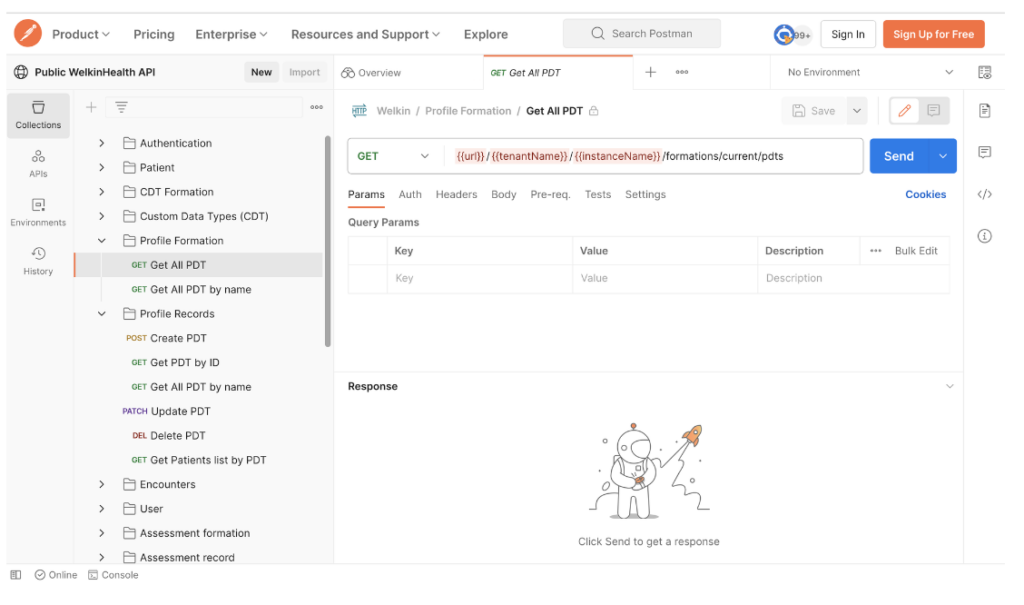
To stay up to date on product updates and releases, subscribe to our Status Page and check out our Release Notes for a comprehensive list of feature updates and bug fixes. For additional product support, file tickets using our Support Center, visit our API Documentation, or our Knowledge Base.
Please reach out to us at CSM@welkinhealth.com if you have any questions about these updates.
Stay Well,
The Welkin Team