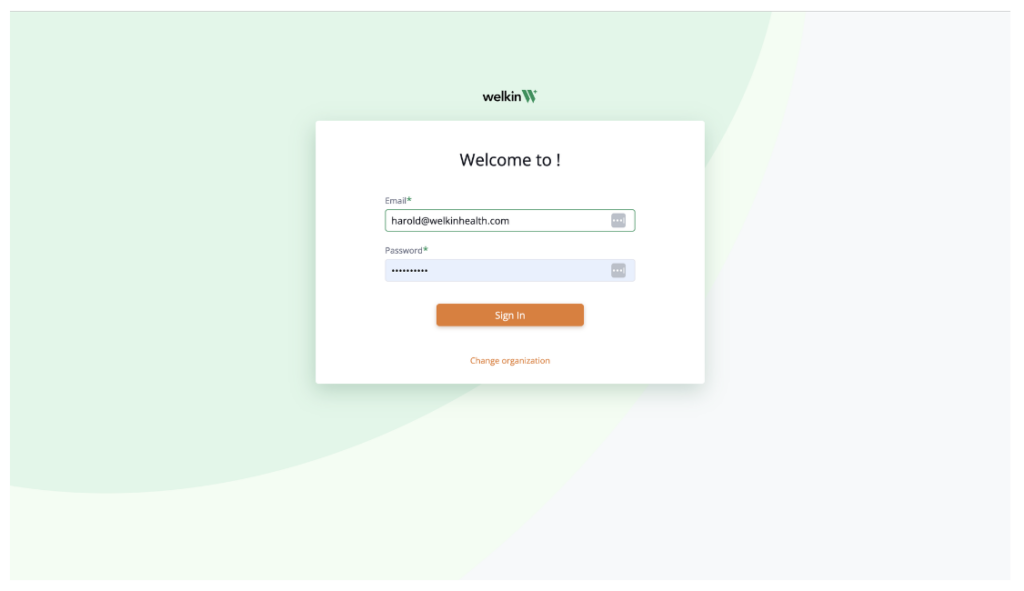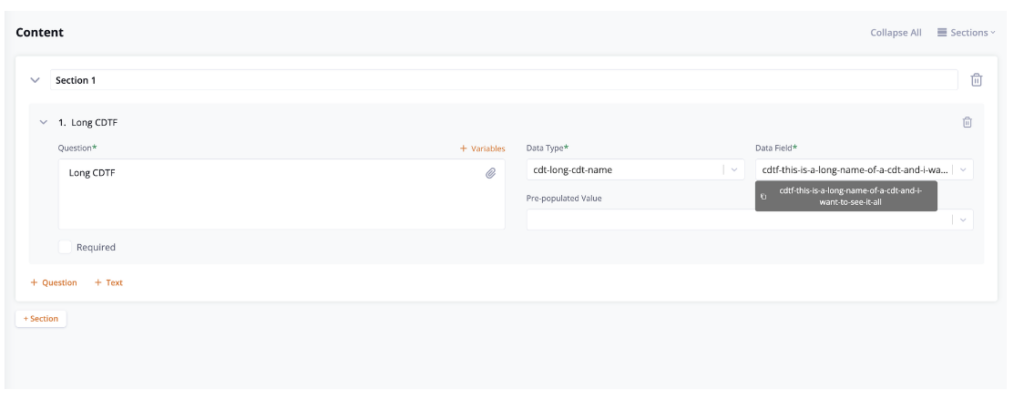July 2023 Newsletter
Live Chat Media Support, Enhanced Authentication Experience, & More
Platform: new releases & updates
Live Chat: support of media files
We have introduced support for media files within the Live Chat module.
Key features:
- Welkin users can now send and receive PNG, PDF, and JPEG files seamlessly during live chat sessions
- Additionally, files can be viewed in full-screen mode and easily downloaded and opened in a new tab
- For comprehensive guidance on utilizing the API, the Postman public collection will be updated with the latest information
- Note: the successful sharing of media files relies on ensuring compatibility with the recipients’ application. Recipients must support the specific media file formats being transmitted
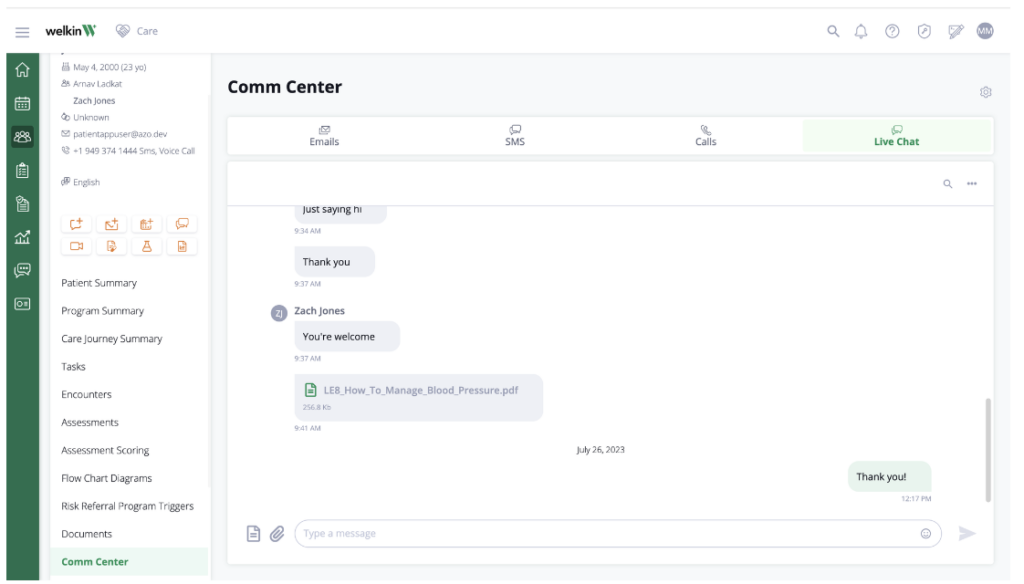
Enhanced user experience: Authenticating user when accessing resources
We’ve updated the system’s behavior when users attempt to access Welkin resources without authentication, such as opening a link to an assessment.
Key features:
- The system now verifies the user’s authentication status and access rights before proceeding
- Note: If the user is not authenticated, they will be presented with a login screen. After successful login, they will be directed to the intended page associated with the accessed link.

API clients: introducing “Contacts” endpoints
Welkin has introduced Contacts endpoints with the goal of streamlining contact management for the “Communication with Patient Representatives” feature.
Key features:
- An API has been created to allow clients to easily retrieve, create, and update patient related contacts, which will significantly simplify the process
- New endpoints will be added to the public collection in Postman, along with essential details about each request
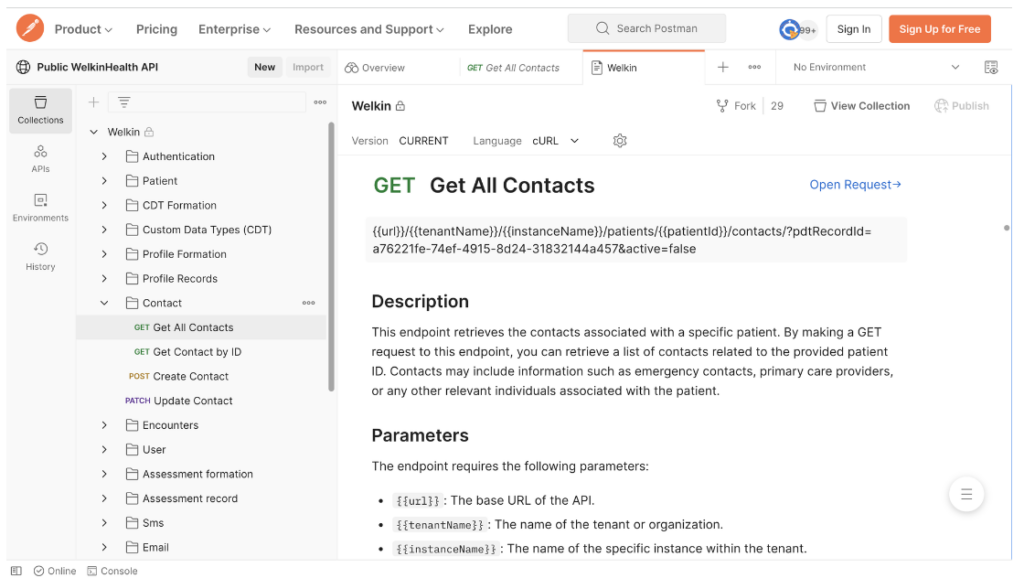
List field: long title behavior
With this release, we’re enabling the ability to interact with Profiles (including actions like get, create, and update) through our API.
Key features:
- An improved user experience has been implemented in both Care and Designer Portals for seeing and copying long titles in List Field
- In certain scenarios, long titles in list fields were being truncated due to their excessive length, making it impossible to view the complete content
- Now, to access the full value, users simply hover over the field and pause for a moment. The complete name will be displayed in a tooltip, along with a copy button.

To stay up to date on product updates and releases, subscribe to our Status Page and check out our Release Notes for a comprehensive list of feature updates and bug fixes. For additional product support, file tickets using our Support Center, visit our API Documentation, or our Knowledge Base.
Please reach out to us at CSM@welkinhealth.com if you have any questions about these updates.
Stay Well,
The Welkin Team