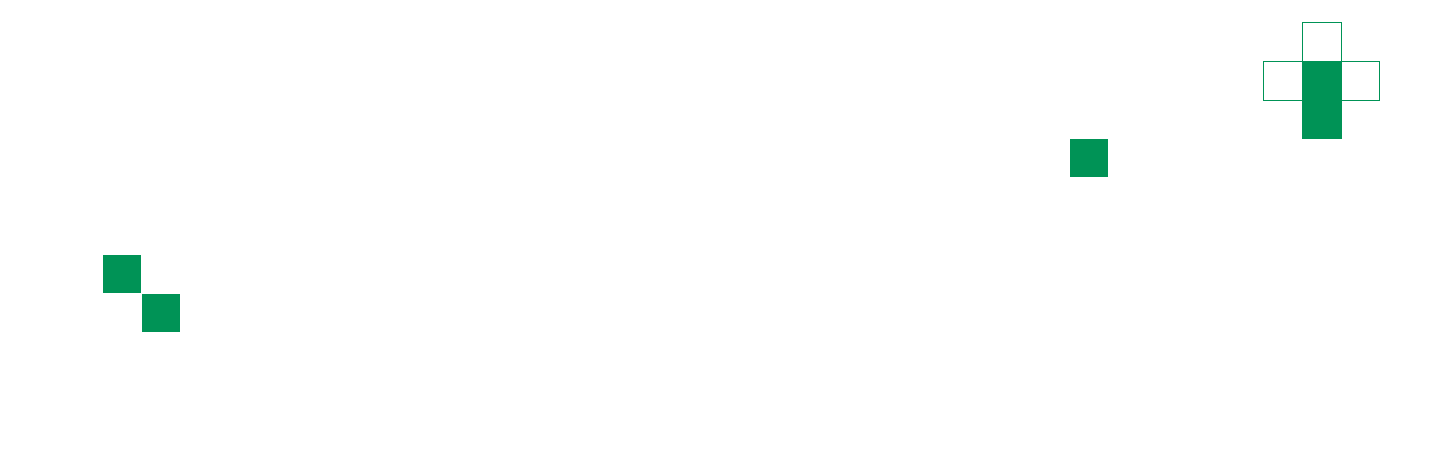Audit trail & security log
Use the time stamped audit trail to track who, when, and where user level changes were made. The security log allows you to view all actions taken on user profiles, including every security action that has taken place. Review an audit of automated activities to ensure your program is functioning as designed